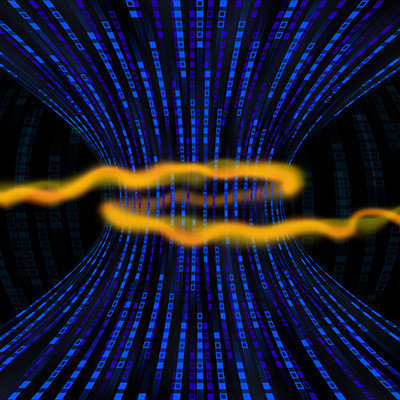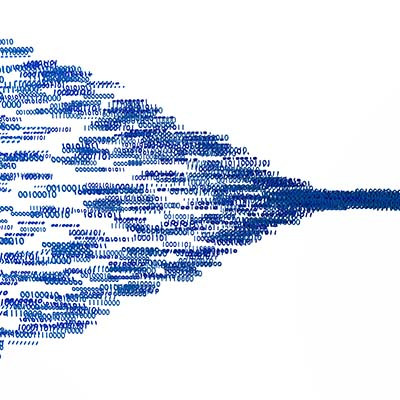Your network is a crucial part of your business, insofar as it is quite literally what powers your operations and enables you to work productively… at least, most of the time. Unfortunately, there is always the risk of a network bottleneck, or a limited capacity for data to move due to a lack of available bandwidth. So, how can these bottlenecks be avoided?
EZ MSP Blog
“I just wanted to take a second to thank the sponsor of this video, [insert VPN provider here], for supporting the channel!”
If you’ve been on YouTube in the past few years, this message likely sounds pretty familiar. Virtual private network providers have been taking advantage of the trend of influencer marketing to spread awareness of their largely obscure product—often, offering an enticing deal. While we have and will continue to promote the use of a VPN for business purposes, we wanted to clarify something here: these are not the VPNs we’re saying you should use.
So much goes into proper network security that it can be daunting to know where to start. Thankfully, there are plenty of great ways you can, and probably currently are, protecting your business, even if it’s on a basic level. You can consider this a checklist of crucial network security tools that are important to have for your company’s success.
Have you ever wondered why it sometimes takes longer than you might expect for certain tasks to be accomplished with your business’ network? It turns out that technology is far from a simple thing, and small issues can seriously derail productivity and efficiency of complex information systems, one of which is the notorious network bottleneck. How can you identify and rectify this issue for your network?
The blockchain has made quite a splash, beginning as the technology that powers Bitcoin before branching out into different use cases that many businesses are already taking advantage of. Let’s go over the benefits—and shortcomings—of the various varieties that blockchain now comes in, and how they are commonly used.
Broadband Internet access is a critical consideration for today’s world, considering how much of daily life and business is now conducted online. Having said that, Internet access is still far from a given. In the United States, the Federal Communications Commission wants to work to fix this—but to do so, they need data. To help collect this data, the FCC wants you to install a speed test application on your smartphone.
Today, most businesses (and homes) depend on their Wi-Fi. It provides a lot more flexibility and value than a wired connection in many instances simply because people use a lot of wireless devices today. Today’s wireless internet is easier to install, is faster than ever, and works to protect network security better than ever before, once it is set up correctly. Today, we’ll give you a few tips you should know on how to successfully implement a Wi-Fi platform.
When creating an office’s network, wireless functionality has become a necessary element to include. Of course, this is usually easier said than done, as wireless signals can be notoriously persnickety. That’s why we’re offering some tips to help you make the most of your business’ wireless network setup.
When looking at phone systems for your business, you will immediately notice that Voice over Internet Protocol (VoIP) is more affordable. Gaining extra capital is always nice, but if the VoIP system doesn’t provide the necessary features, what’s the point in switching, right? Lets take a look at some of the benefits VoIP can bring your company.
The Windows operating system has different settings for connecting to different networks. While this may seem like a minor detail, it actually can have considerable ramifications to your cybersecurity, not to mention that of your business. For this week’s tip, we’ll discuss how to use your network profile to stay secure, based on your situation.
The reliance the modern business has on its IT cannot be understated. As a result, to keep their computing network and infrastructure running efficiently, companies need to have a network and cybersecurity policy in place. With the development and use of organizational computer networks with multiple endpoints, understanding the basics of network security is helpful when implementing and employing network security systems. Today, we take a look at the parts of your network, their functions, and what you need to do to protect them.
The more that people depend on mobile devices and portable computers to get work done, the more businesses have to consider how to manage their organization’s wireless network. The router is the piece of hardware that makes the wireless network possible. Today, we will talk a little bit about the router and how its configuration can dictate the strength, reliability, and security of your business’ wireless network.
 Most of your business’ technology is a direct result of your need to quickly and securely disseminate information. While there are solutions meant to improve efficiency peppered in there, the vast majority of IT solutions are designed to create, share, or protect information. On today’s Internet there are many threats looking to corrupt or intercept that information. One way your organization can share information more securely is through the use of a Virtual Private Network (VPN).
Most of your business’ technology is a direct result of your need to quickly and securely disseminate information. While there are solutions meant to improve efficiency peppered in there, the vast majority of IT solutions are designed to create, share, or protect information. On today’s Internet there are many threats looking to corrupt or intercept that information. One way your organization can share information more securely is through the use of a Virtual Private Network (VPN).
 In order for an organization to maintain operations, a strong network that’s capable of handling internal traffic is necessary. These networks handle the deployment and access of mission-critical data, applications, and other important tasks that businesses depend on. Sometimes, however, a business can push their network too hard, which can have a profound effect on its functionality, and an even greater effect on that organization’s ability to continue operations.
In order for an organization to maintain operations, a strong network that’s capable of handling internal traffic is necessary. These networks handle the deployment and access of mission-critical data, applications, and other important tasks that businesses depend on. Sometimes, however, a business can push their network too hard, which can have a profound effect on its functionality, and an even greater effect on that organization’s ability to continue operations.