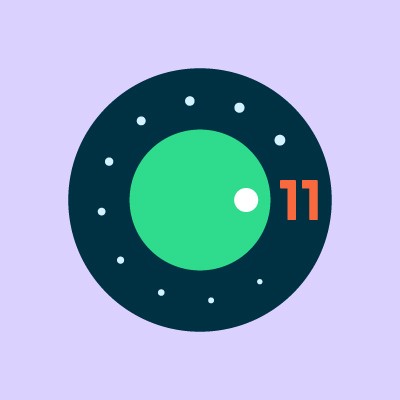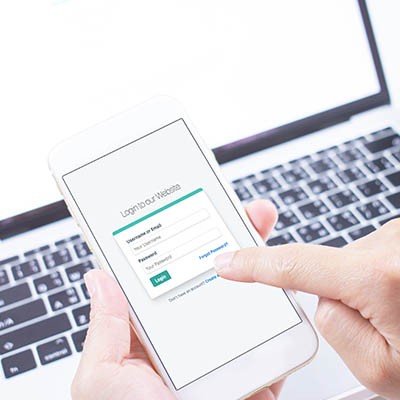Emerging technologies offer significant opportunities for businesses to achieve their goals. However, understanding how and when to leverage these technologies is crucial. One of the most rapidly advancing technologies today is artificial intelligence (AI). Yet, AI encompasses more than what one might initially think. Many of the most impactful business tools are powered by a branch of AI called machine learning (ML). This month's newsletter delves into machine learning, its mechanics, and its applications within a business context.
EZ MSP Blog
Your Android smartphone is a computer in and of itself; as such, it runs with an operating system installed. You install programs on your smartphone the same way you install them on your computer, although the process is more complicated. Today, we want to explain the types of files that the Android operating system uses to install apps on your phone, as well as why it might be a good idea to let the Google Play Store do the hard work for you, in terms of locating and installing apps.
Mobile malware isn’t common, but it’s growing increasingly more so. You may have heard of a malware called XLoader, which has been used to victimize people in over seven countries. This mobile threat has seen various iterations over the past several years, but you should be especially concerned these days.
Back in April of this year, Google announced that the Android platform would be given the capability to archive unused applications to help preserve the precious storage space on the devices…provided that the device was almost out of available space. This auto-archive feature is now available to all users, regardless of the storage left on their device.
Have you ever struggled with storage space on your Android device? For individuals who have, we bet that downloading applications that you ultimately don’t end up using very often is a major culprit here. To help you clear up storage space on your device, Android will receive an auto-archiving feature that can save you significant amounts of storage space by archiving your unused applications.
Are you the kind of person that frequently checks your phone to remove the myriad of notifications that come in from seemingly every app on your phone? In the course of doing that frequent clean up you may have cleared a notification that you may need. This month we will tell you how to turn on your Android device’s notification history feature.
If you use Android mobile devices, then you’ll know that updating your device is routine maintenance to keep it safe from threats and security breaches. Not only that, but updating your device can resolve various bugs which impact functionality. Let’s go over how you can update your device to the latest version of its operating system.
You often hear about malware that infects desktop PCs, laptops, or servers, but other types of malware that infect mobile devices also exist. One such malware, a threat called TangleBot, has been discovered, and it can become seriously problematic for both workers and consumers utilizing Android devices—especially in today’s mobile-centric workplace.
As a smartphone gets older, it’s battery will start to degrade. For years it was as simple as replacing the battery on the device, but over the past several years, no major smartphone manufacturer builds devices with removable batteries. Fortunately for users, the Android OS has made it a point to build power settings into the software that provides them the ability to manipulate how power is used on the phone. Today, we will take a look at some of the settings you can use to keep your device running longer.
The Google Play Store has a massive selection of applications available for users to download. Unfortunately, just because they’re available to be downloaded, doesn’t necessarily mean that they should be downloaded. In fact, many of these apps should be avoided. For this week’s tip, we’ll go over a few categories of application that you shouldn’t download in the first place.
Many users want to use personal devices in a business setting, but some businesses do not support Bring Your Own Device (BYOD) due to fear of data loss. There are a few options to separate work data, but not restrict users from their own personal apps or data. Today we will look at how your business can take advantage of employees that already having a capable device, and how you can keep them from compromising security.
You might be shocked to find out that your mobile device holds a considerable amount of personally identifiable information on it. This has prompted many users to secure their phones at all times, but others simply ignore the threat and brush it aside. Since Google makes it so easy, there’s no excuse for Android users not to secure their devices. Here’s how you can do it.